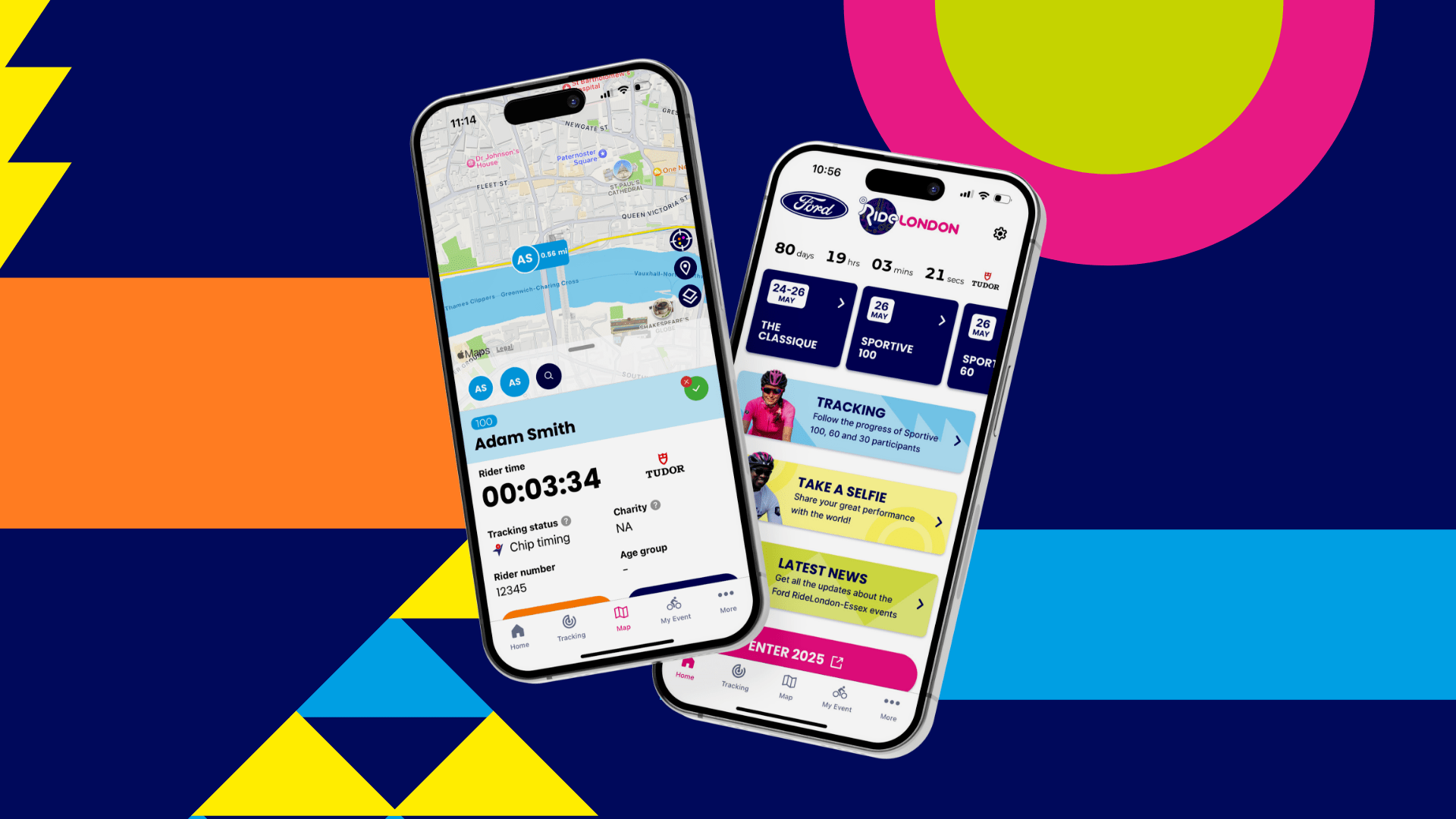About GPS tracking
To help you and those who are supporting you check your position on the Ford RideLondon route, you'll need to set up GPS tracking on the App.
To set up GPS tracking, simply go to the ‘My Event’ section and add your Rider Number along with the email you used to book your place. Your Rider Number was emailed to you on Thursday 16 May with the subject line ‘Login details for the Ford RideLondon App!’
Why use GPS tracking?
While your rider number will contain a tracking chip, this chip will only record your split times at a limited number of points along the route. So, to help those who are tracking you get the clearest, most consistent picture of your ride, we highly recommend you make the most of GPS tracking.
Top tips
- For GPS tracking to work on Ride Day, check you have the latest version of the Ford Ride London App installed and set up correctly on your smartphone:
- iPhone users: disable low power mode
- Android smartphone users: change your device settings according to these instructions
- The app will only work on iOS 13 or a later version.
- Using GPS tracking requires a lot of battery power, so charge your phone fully before your ride. You could even carry a portable battery pack with you if you have one.